
与许多其他 Android 手机不同,关闭或重启三星 Galaxy S20并不像按住侧边按钮那么简单。相反,您需要重新映射按钮或尝试不同的选项。以下是关闭或重启手机的四种方法。
使用侧键和音量键打开电源菜单
在三星 Galaxy S20 上访问电源菜单的最简单方法是同时按住侧边按钮和降低音量按钮几秒钟。
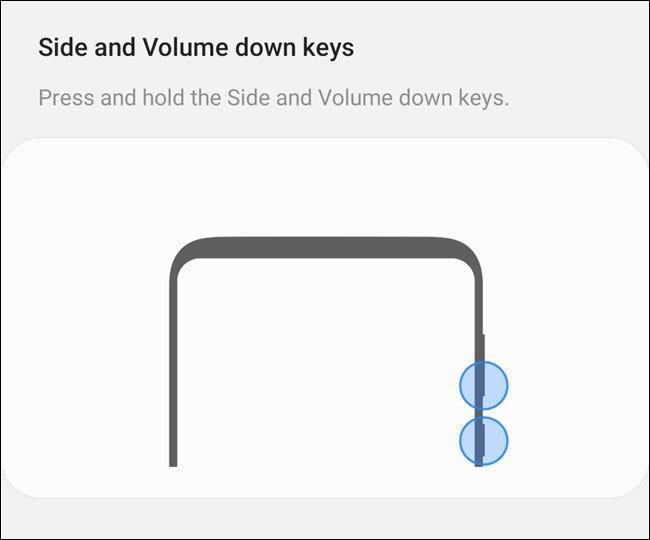 nload="this.removeAttribute('width'); this.removeAttribute('height'); this.removeAttribute('onload');" />
nload="this.removeAttribute('width'); this.removeAttribute('height'); this.removeAttribute('onload');" />
出现电源菜单后,点击“关闭电源”或“重新启动”按钮。
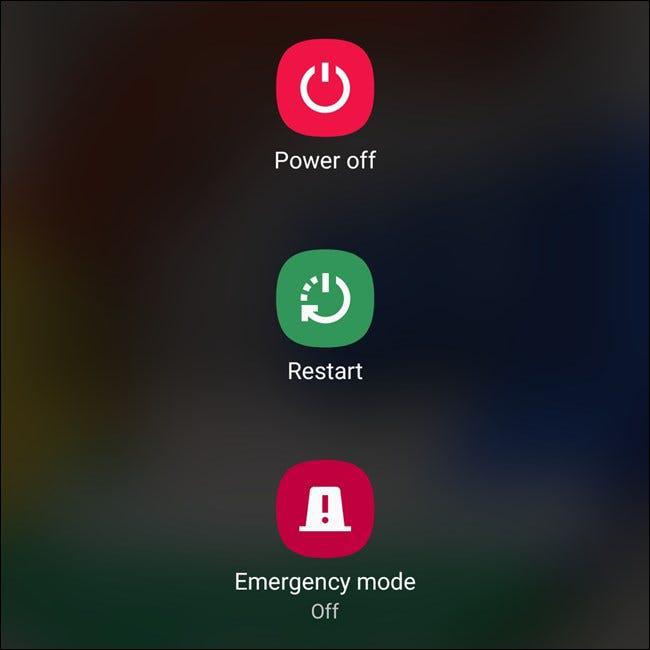 nload="this.removeAttribute('width'); this.removeAttribute('height'); this.removeAttribute('onload');" />
nload="this.removeAttribute('width'); this.removeAttribute('height'); this.removeAttribute('onload');" />
如果您选择关闭 Galaxy S20,请按住侧面按钮几秒钟,直到您看到三星徽标出现在屏幕上。您的手机将在一分钟内完全启动。
重新编程侧键的长按行为
如上所述,开箱即用,按住 Galaxy S20 的侧边按钮会启动 Bixby,而不是电源菜单。您可以通过转到设置 > 高级功能 > 侧键来重新编程侧键的行为。
进入侧键菜单后,选择“关机菜单”选项。
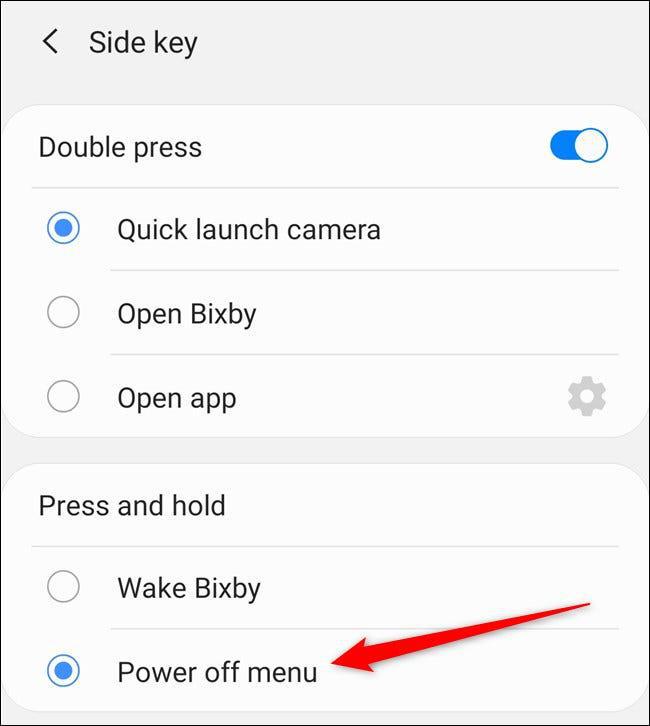 nload="this.removeAttribute('width'); this.removeAttribute('height'); this.removeAttribute('onload');" />
nload="this.removeAttribute('width'); this.removeAttribute('height'); this.removeAttribute('onload');" />
现在,当您长按侧面按钮时,您可以选择“关机”或“重新启动”手机。
通过快速面板访问电源菜单
三星还从智能手机的快速面板提供了电源菜单的快捷方式。要访问快捷方式,请从Galaxy S20 显示屏顶部向下滑动以拉下通知栏。从哪里,选择右上角的电源图标。
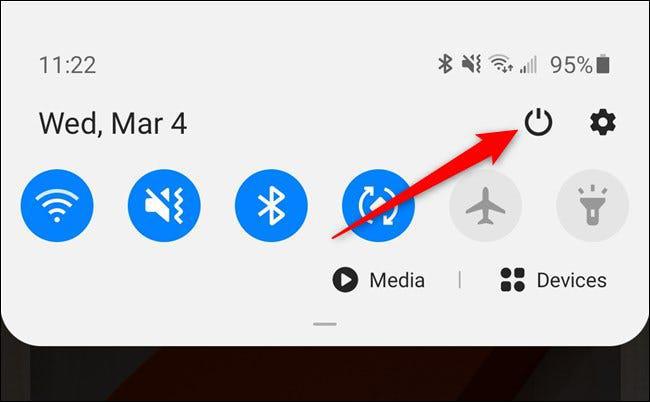 nload="this.removeAttribute('width'); this.removeAttribute('height'); this.removeAttribute('onload');" />
nload="this.removeAttribute('width'); this.removeAttribute('height'); this.removeAttribute('onload');" />
三星的电源菜单现在将出现。点击“关闭电源”或“重新启动”按钮以执行相应的操作
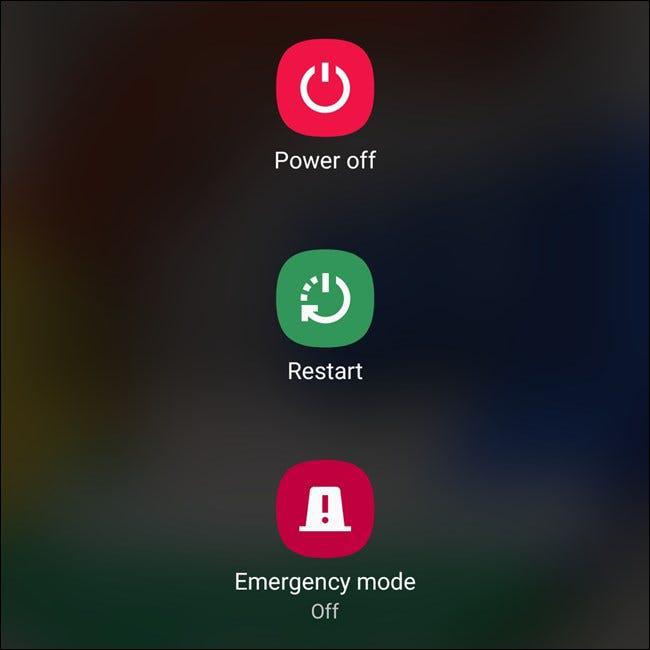 nload="this.removeAttribute('width'); this.removeAttribute('height'); this.removeAttribute('onload');" />
nload="this.removeAttribute('width'); this.removeAttribute('height'); this.removeAttribute('onload');" />
如果您选择关闭 Galaxy S20,请按住侧面按钮,直到看到三星徽标。松开按键并等待 30 到 60 秒让手机启动。
使用 Bixby 关闭或重启手机
您可能找不到三星的内置语音助手Bixby很方便,但您可以使用它来关闭和重新启动 Galaxy S20。
首先启动 Bixby。如果您尚未重新映射侧按钮的长按操作,您可以按住该键一秒钟,直到您看到 Bixby 图标出现在屏幕顶部。或者,您可以从主屏幕向上滑动以打开应用程序抽屉,然后选择“Bixby”应用程序以启动它。
现在语音助手正在收听您的声音(如果您启动了应用程序,您可能需要点击左下角的 Bixby 图标),您现在可以通过说“关闭我的手机”来要求它关闭电源或重新启动您的手机或“重启我的手机”。
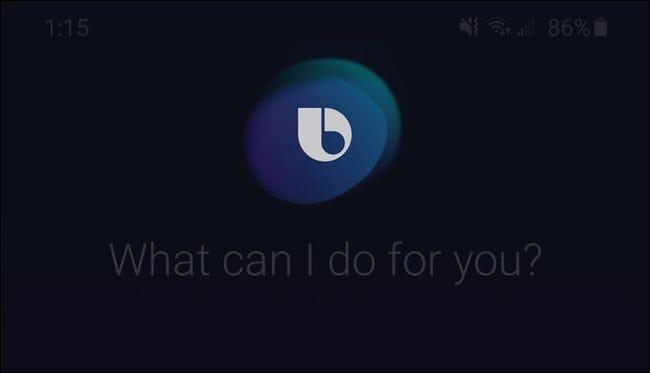 nload="this.removeAttribute('width'); this.removeAttribute('height'); this.removeAttribute('onload');" />
nload="this.removeAttribute('width'); this.removeAttribute('height'); this.removeAttribute('onload');" />
Bixby 将确认您要关闭或重新启动 Galaxy S20。点击相应的按钮或再次点击 Bixby 按钮以说出您的答案。
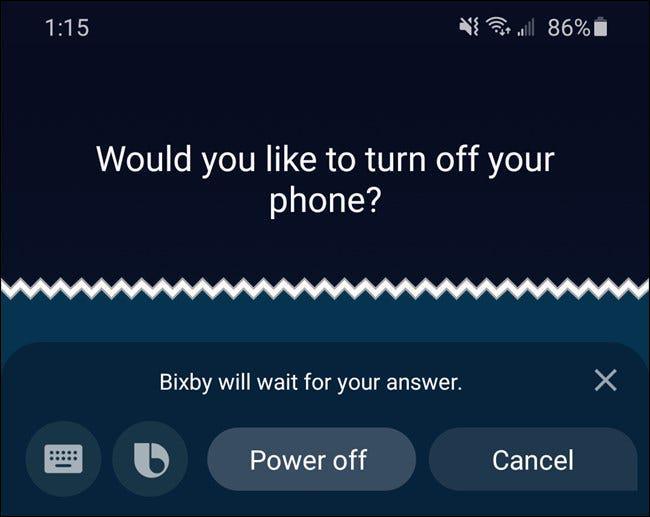 nload="this.removeAttribute('width'); this.removeAttribute('height'); this.removeAttribute('onload');" />
nload="this.removeAttribute('width'); this.removeAttribute('height'); this.removeAttribute('onload');" />


