领导提了个问题,怎么找出没实施IPV6的设备或域名,简单整理了一下。
参见:https://blog.csdn.net/COCO56/article/details/103248395
windows系统可以使用如下命令速查:
理论篇的解释参见:https://ipw.cn/doc/ipv6/server/ipv6webcheck.html
可以直接访问 在线 IPv6 网站检测工具 来确认一个网站是否开 IPv6 访问。
拿腾讯云举个例子:https://cloud.tencent.com/

https://test-ipv6.com/index.html.zh_CN
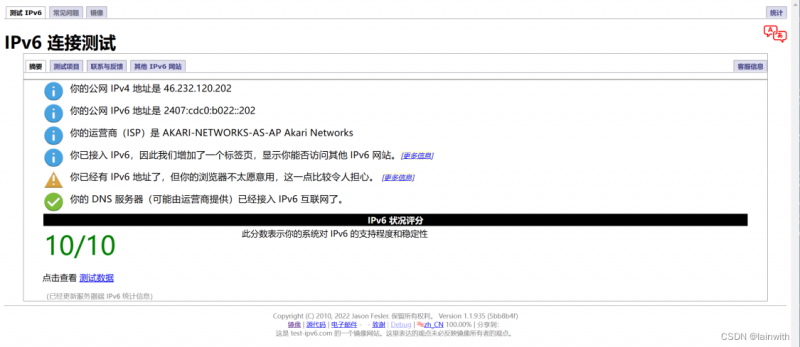
https://www.china-ipv6.cn/#/checkTools
不知道怎么就检测1000次了,换代理,换手机热点都不行

根据文章,得知可以使用:Nmap、fi6s、RustScan、Masscan、v6disc去扫描
实操时需要设置源IP,见nmap说明文档:https://nmap.org/book/port-scanning-ipv6.html
While IPv6 hasn’t exactly taken the world by storm, it gets significant use in some countries and most modern operating systems support it. To use Nmap with IPv6, both the source and target of your scan must be configured for IPv6. If your ISP (like most of them) does not allocate IPv6 addresses to you, free tunnel brokers are widely available and work fine with Nmap. I use the free IPv6 tunnel broker service at http://www.tunnelbroker.net. Other tunnel brokers are listed at Wikipedia. 6to4 tunnels are another popular, free approach.

举个例子,使用新加坡服务器上的nmap探测,别人可以探测到的地址,我这里探测不到
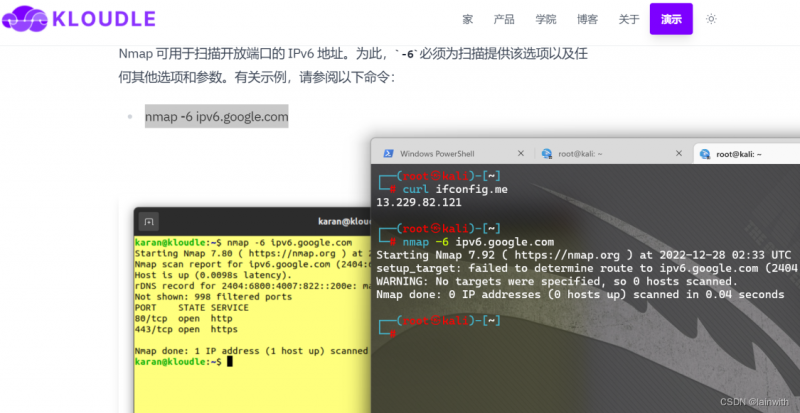
再举个例子,fofa中搜索的ipv6结果,有的nmap确实能检测到ipv6地址,但是无法对ipv6地址进行扫描
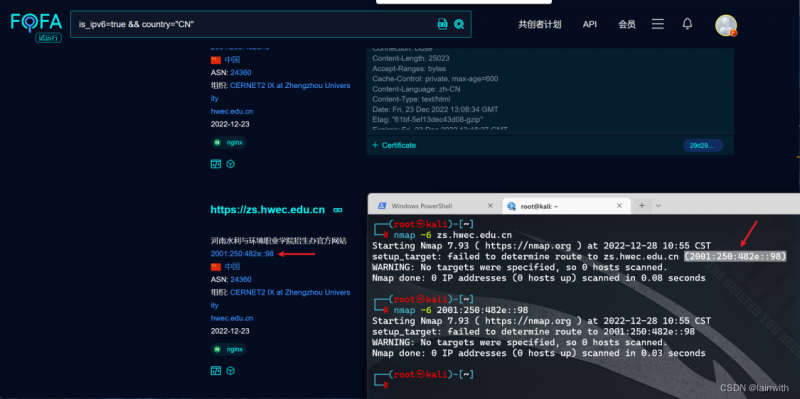
根据说明文档得知出现这种问题的原因在于没有配置源IP,配置之后如下:

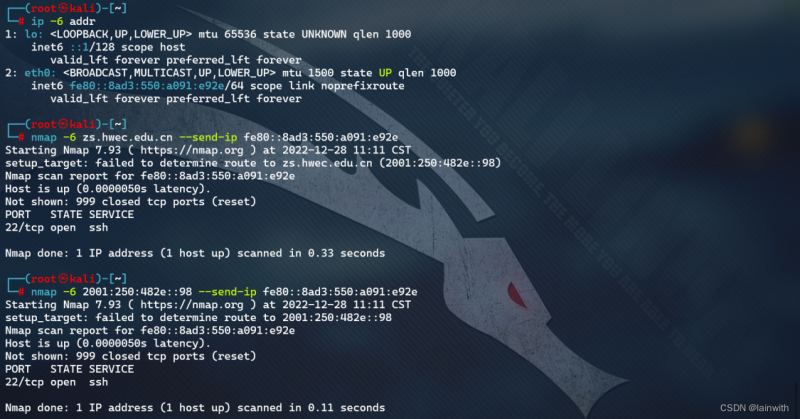
使用nslookup也行
开启4台虚拟机
win查询ipv6命令:ipconfig /release6
linux查询ipv6命令:ip -6 addr
测试显示部分设备没扫描出来,有可能是设备的ipv6存在问题
参见:https://insights.sei.cmu.edu/blog/ping-sweeping-in-ipv6/
测试发现,ping扫描只发现了一台debian设备

参见:
https://www.offensive-security.com/metasploit-unleashed/scanner-discovery-auxiliary-modules/
https://www.linux-magazine.com/Online/Features/IPv6-Penetration-Testing
msf有三种探测方式:
方式1:使用❌
存在的IP没有查询到结果,不存在的IP查询到结果了。并且速度太慢了。
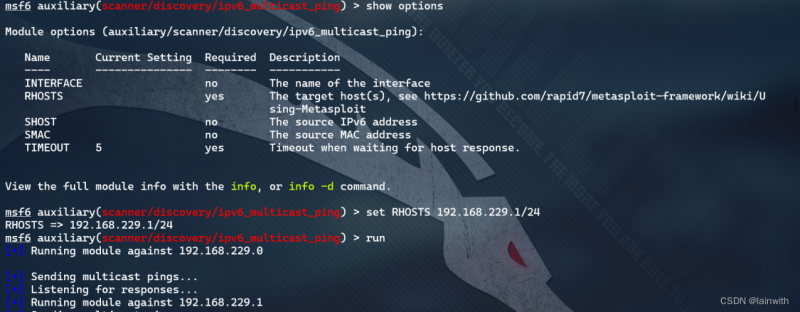
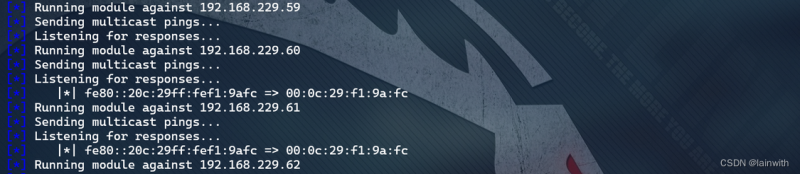

方式2:使用
仅查出一台设备的IPv6

根据手册重新查找

方式2:使用❌

参见:
https://github.com/vanhauser-thc/thc-ipv6
https://www.kali.org/tools/thc-ipv6/
工具安装:https://github.com/vanhauser-thc/thc-ipv6/blob/master/INSTALL
首先使用基于ARP做主机发现,然后使用发现存活ipv6地址,最后使用 把ipv6地址转换到mac地址,此时核对ARP主机发现结果,即可对应ipv4和ipv6

参见:
- kali:https://www.kali.org/tools/ipv6-toolkit/(介绍了简单使用)
- github:https://github.com/fgont/ipv6toolkit
- 官网:https://www.si6networks.com/research/tools/ipv6toolkit/
安装:



扫描其他设备,全部显示只开放端口22,说明扫描存在问题
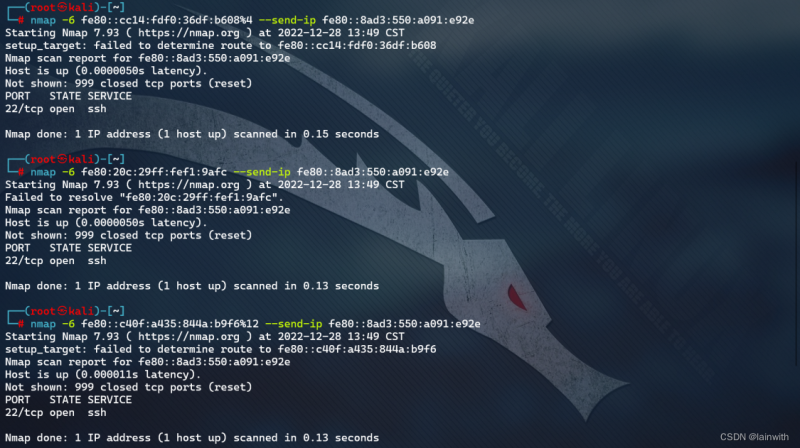
本文地址:http://lanlanwork.gawce.com/quote/11967.html 阁恬下 http://lanlanwork.gawce.com/ , 查看更多


